YouTube is one of the most popular video hosting sites in the world, where users can enjoy music videos, clips and concerts. However, sometimes there is a need to download music from YouTube to Android devices in order to have access to your favorite tracks without an Internet connection or for convenient offline listening. In this article we will look at several ways to download music from YouTube on Android devices.
Using third party applications
There are many third-party apps that allow you to download music from YouTube to Android devices. Some of them include:
- YMusic

This is an application that allows you not only to listen to music from YouTube, but also download it for offline listening. It also supports background playback.
- Videoder
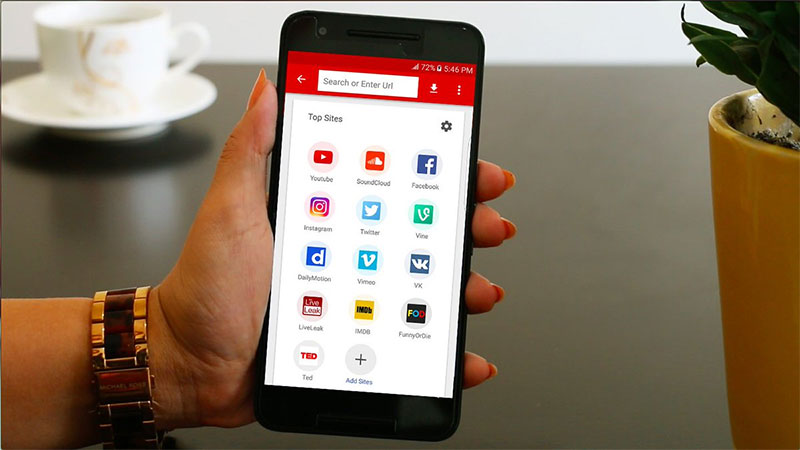
Videoder allows you to download videos and audio from various platforms, including YouTube. You can choose the format and quality for downloading.
- TubeMate

This is one of the most popular applications for downloading videos and audio from YouTube. It provides ample opportunities to customize the quality and format of downloaded files.
To download music using these applications, you need:
- Install the application from the Play Store or from the official website of the developer.
- Launch the application and enter the title or URL of a YouTube video.
- Select the desired quality and format for downloading.
- Click on the “Download” button and wait for the download to complete.
Using online services
In addition to applications, there are online services that allow you to download music from YouTube directly to Android devices via a browser. Some of them include:
- OnlineVideoConverter
This service allows you to download YouTube videos and convert them to audio formats such as MP3 or AAC.
- Y2Mate
Y2Mate offers an easy way to download audio and video from YouTube in various formats and qualities.
To use these services, you need:
- Open a browser on your Android device and go to the online service website.
- Paste the YouTube video URL into the appropriate field on the website.
- Select the desired format and quality for downloading the audio file.
- Click the “Download” button and wait for the download to complete.
Cautions
When using third-party apps or online services to download music from YouTube to Android devices, keep the following points in mind:
- Make sure you respect copyright laws when downloading and using content from YouTube.
- Keep a close eye on where you download apps or services to avoid installing malware on your device.
- Use only reliable and proven applications and services to download content from YouTube.
By following these tips and using recommended apps or services, you can easily download music from YouTube to your Android devices and enjoy your favorite tracks anytime, anywhere.




