Google Chrome is one of the most popular browsers and many users prefer it due to its speed and functionality. If you want to set Chrome as the default browser on your computer, here’s what you need to do.
How to make Google Chrome the default browser for Windows

In order to make Google Chrome the default browser for Windows, you need to go through the following steps:
- Click Start and select Settings.
- Select Applications from the Settings menu.
- Scroll down and select “Standard apps”.
- In the “Your Browser” section, click on your current browser (for example, Microsoft Edge) and select Google Chrome from the list of available browsers.
How to make Google Chrome the default browser for macOS
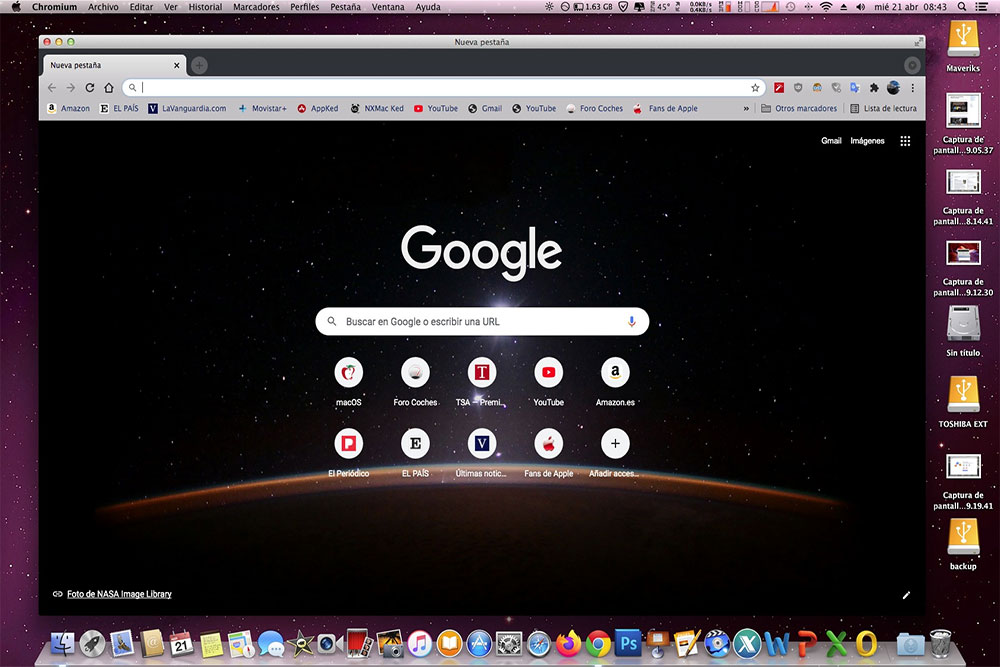
In order to make Google Chrome the default browser for macOS, you need to do the following:
- Click the Apple icon in the upper left corner and select System Settings.
- Select and go to “General Settings”.
- In the “Default Browser” section, select Google Chrome from the drop-down list.
For Linux (Ubuntu)
- Click the Start icon in the top left corner and type Settings.
- Select Details from the Settings menu.
- In the “Applications” section, find the “Web” section and select Google Chrome from the “Default Browser” drop-down list.
After completing these steps, Google Chrome will be set as your default browser and all links from your apps and documents will open in it. Now you can fully enjoy the fast and convenient Google Chrome browser.
What are the benefits of the default browser
The default browser is convenient for several reasons:
- The default browser is usually tightly integrated with the operating system, allowing you to quickly open links from other applications, receive notifications, and use other features provided by the OS.
- Selecting a default browser allows you to automatically open links and web pages in your preferred browser without having to manually select your browser each time.
- Default browsers often offer synchronization of bookmarks, passwords, history and settings between different devices, making information easier to access and more convenient to use.
- Selecting a default browser allows you to use all the extensions and settings that are already installed and configured by the user, making the Internet experience more efficient and personalized.
- Browsers typically receive regular security updates by default, which helps protect user data and maintain a secure online experience.
- For example, browsers developed by large companies often integrate with their other services (Google Chrome with Google services, Microsoft Edge with Microsoft services, etc.), which can be convenient for users who actively use these ecosystems.
Using the default browser makes browsing the Internet much easier and faster, making it more secure and convenient.




